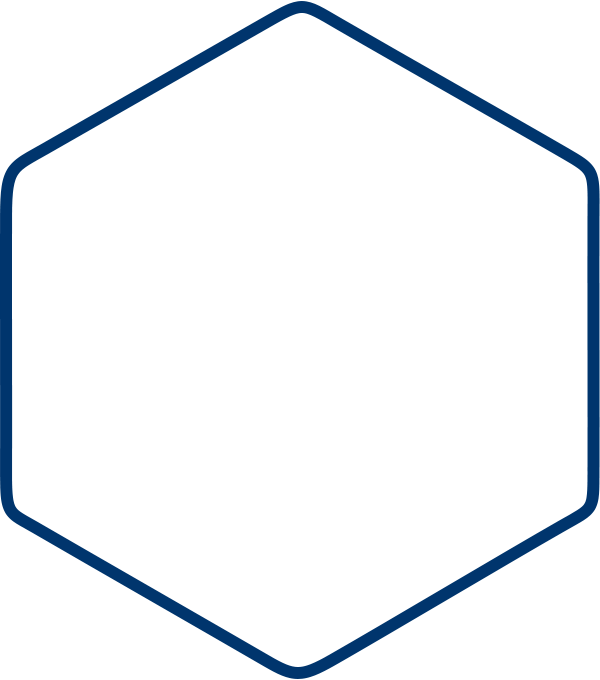Reprise Licensing
Reprise is the licensing system used for GastroPlus X.2. It will also soon be available for GastroPlus 9.9. Previous versions of GastroPlus will continue using Flexera licensing until they are no longer supported.
Licenses can be managed through RLMCloud for real-time, cloud-based licensing (no extra server setup, easy updates, and feature management) or through ActivationPro for on-demand license fulfillment. Both options support standalone or floating licenses for maximum flexibility.
We recommend RLMCloud for its simplicity and flexibility—licenses can be activated instantly, updated in real time, and accessed from anywhere without the need to maintain a server.
Flexera Licensing
Flexera is the licensing system used for GastroPlus 9.8 and prior. With this system, each user license can be installed on a standalone machine (‘standalone’) or uploaded to a network server (‘floating seat’). It is left to your organization as to how the license(s) will be made available to the user community.
The majority of our clients install the software to a network license server (or similar shared resource), as the sharing of licenses between users and across departments provides significant value for companies of all sizes.
Having trouble? Contact us here for personal assistance.